In 2024, the landscape of content creation tools has evolved dramatically, leveraging advanced technologies like artificial intelligence and cloud computing to meet the diverse needs of creators across the globe. From writing and graphic design to video production and audio editing, these tools are designed to enhance productivity, streamline workflows, and foster creativity. Whether you’re a seasoned professional or a novice, the latest content creation tools offer a range of features that simplify complex tasks and produce high-quality results. This article explores some of the most effective and innovative content creation tools available in 2024, highlighting their key features, benefits, and the value they bring to the creative process.
Table of Contents
What is the best Content Creation Tools in 2024?
Detailed Information about the Tools
- ChatGPT-4 by OpenAI
- Features: This AI language model generates high-quality written content such as blog posts, articles, and social media updates. It can also provide ideas, outlines, and drafts.
- Benefits: It helps overcome writer’s block, speeds up content creation, and enhances productivity by producing coherent and contextually appropriate text.
- Canva Pro
- Features:
- Canva Pro offers a wide range of templates for social media graphics, presentations, posters, and more. It includes access to premium images, fonts, and design tools.
- Benefits: Its user-friendly interface makes it easy for non-designers to create professional-quality visuals. The vast template library and integration with stock image repositories enhance creative possibilities.
- Adobe Creative Cloud Suite
- Features: This suite includes industry-standard tools such as Photoshop (for photo editing), Illustrator (for vector graphics), and Premiere Pro (for video editing).
- Benefits: It provides extensive customization and control over creative projects, making it ideal for professional-grade content creation across various media formats.
- Descript
- Features:
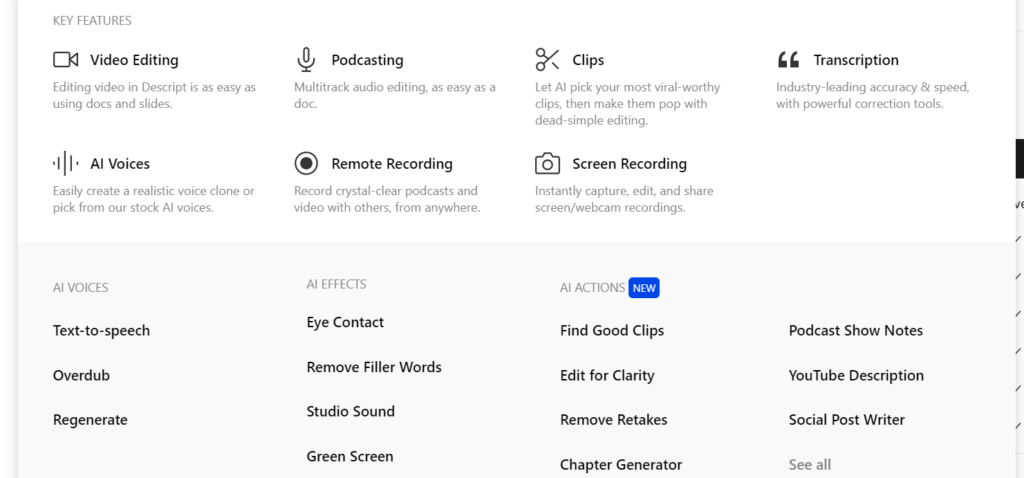
- Descript is an audio and video editing tool that offers transcription, overdub, and screen recording capabilities. It allows for text-based editing of audio and video.
- Benefits: Its intuitive editing process, based on manipulating text transcripts, makes it accessible for users without advanced video editing skills. This speeds up the editing process significantly.
- Relevance to Content Creation: Each tool was chosen for its primary function of aiding in the creation of various types of content, whether written, visual, or multimedia.
- User Accessibility: Tools that are user-friendly and cater to both beginners and professionals were prioritized. This ensures that a wide range of users can benefit from these tools.
- Feature Set and Versatility: Tools that offer comprehensive features and can handle multiple aspects of content creation were preferred. Versatility in usage scenarios (e.g., social media, blogs, professional graphics) was a key factor.
- Innovation and Technology: Preference was given to tools that incorporate advanced technologies like AI and machine learning, enhancing the efficiency and quality of content creation.
- Popularity and Industry Standard: Widely recognized and industry-standard tools were selected to ensure reliability and widespread acceptance within the content creation community.
- Integration Capabilities: Tools that integrate well with other software and platforms, facilitating a seamless content creation workflow, were considered important.
These criteria ensure that the tools listed provide robust support for creating high-quality content efficiently and effectively, catering to a broad spectrum of content creators.
1. ChatGPT-4 by OpenA

Product Description: ChatGPT-4 is the latest iteration of OpenAI’s language model, designed to generate human-like text based on the input it receives. It leverages advanced natural language processing capabilities to assist with a wide range of tasks, including writing articles, creating social media content, drafting emails, and more. ChatGPT-4 is accessible through various platforms, including web applications, API integrations, and third-party tools that have incorporated the model.
Pros:
- High-Quality Content Generation: ChatGPT-4 excels at producing coherent, contextually appropriate, and high-quality written content across different genres and styles.
- Versatility: It can be used for a variety of tasks, such as writing, brainstorming ideas, translating languages, and summarizing texts.
- Efficiency: Significantly reduces the time required to create content, making it a valuable tool for writers, marketers, and businesses.
- Customization: Users can tailor the output to match specific tones, styles, and formats, ensuring the content meets their needs.
- Continuous Improvement: As an AI model, it continually learns and improves from user interactions and feedback, becoming more effective over time.
Cons:
- Cost: Advanced AI models like ChatGPT-4 can be expensive, especially for users requiring extensive or frequent access.
- Dependence on Quality Prompts: The quality of the output can heavily depend on the quality and specificity of the input prompts provided by the user.
- Context Limitations: While highly advanced, the model can sometimes miss nuanced context or produce less relevant responses if the prompt is ambiguous.
- Ethical Concerns: There are ongoing discussions about the ethical use of AI-generated content, particularly regarding authenticity and transparency.
Price: Pricing for ChatGPT-4 varies based on usage and the access model. For individual users or small businesses, subscription plans may start at a lower monthly rate, while enterprise solutions and API access for high-volume usage can be significantly more expensive. OpenAI typically offers tiered pricing to cater to different user needs.
User Experience: Users generally find ChatGPT-4 to be a highly intuitive and user-friendly tool. The interface is straightforward, and the learning curve is minimal, allowing users to quickly leverage the model for their specific needs. The ability to generate content rapidly and the option to refine and iterate on prompts enhance the overall user experience. However, users must sometimes experiment with different prompts to achieve the desired output, which can require some trial and error.
Summary:
ChatGPT-4 by OpenAI represents a significant advancement in AI-driven content generation, offering users a powerful tool for creating high-quality written content quickly and efficiently. While it comes with certain costs and requires careful prompt crafting, its benefits in terms of versatility, customization, and productivity make it an invaluable asset for writers, marketers, and businesses alike.
Canva Pro
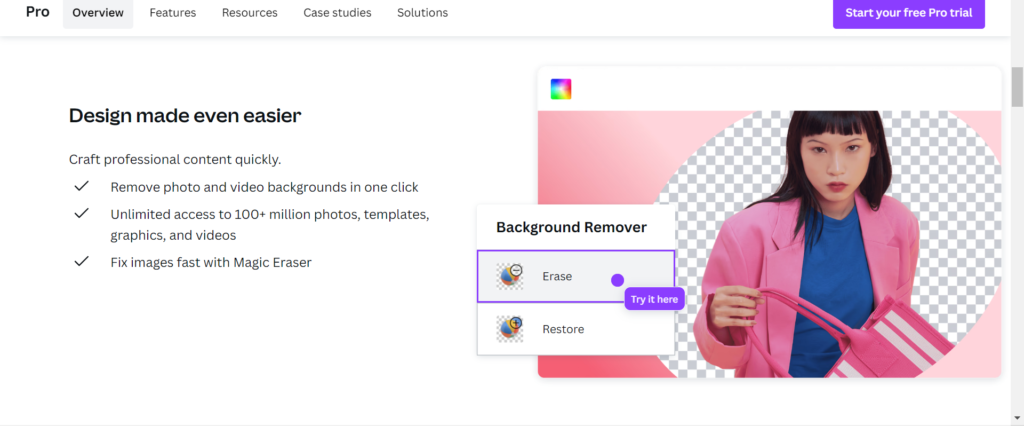
Product Description: Canva Pro is an advanced version of Canva, a widely used online graphic design tool that simplifies the creation of professional-quality visuals. Canva Pro extends the capabilities of the basic version with additional features such as access to a larger library of templates and images, advanced design tools, brand management functionalities, and more. It is designed for users ranging from beginners to professionals, enabling them to create social media graphics, presentations, posters, documents, and other visual content with ease.
Pros:
- User-Friendly Interface: Canva Pro’s drag-and-drop interface makes it easy for anyone, regardless of design experience, to create stunning visuals.
- Extensive Template Library: Access to thousands of premium templates tailored for various purposes, saving time and inspiring creativity.
- Brand Kit and Design Tools: Features like the Brand Kit allow users to upload brand assets and maintain consistent branding across all designs. Advanced design tools include background remover, animation effects, and more.
- Collaboration Features: Canva Pro allows team collaboration, enabling multiple users to work on a design simultaneously, leave comments, and share feedback in real-time.
- Cloud-Based: Being cloud-based, users can access their designs from anywhere, on any device, ensuring flexibility and convenience.
Cons:
- Cost: While Canva offers a free version, Canva Pro requires a subscription, which might be a drawback for users with tight budgets.
- Learning Curve for Advanced Features: Although basic features are user-friendly, some advanced features might require time to learn.
- Limited Customization Compared to Professional Software: While Canva Pro offers many design options, it might not provide the same level of customization and control as professional graphic design software like Adobe Photoshop or Illustrator.
- Internet Dependence: As a cloud-based tool, it requires a reliable internet connection to access and work on projects.
Price:
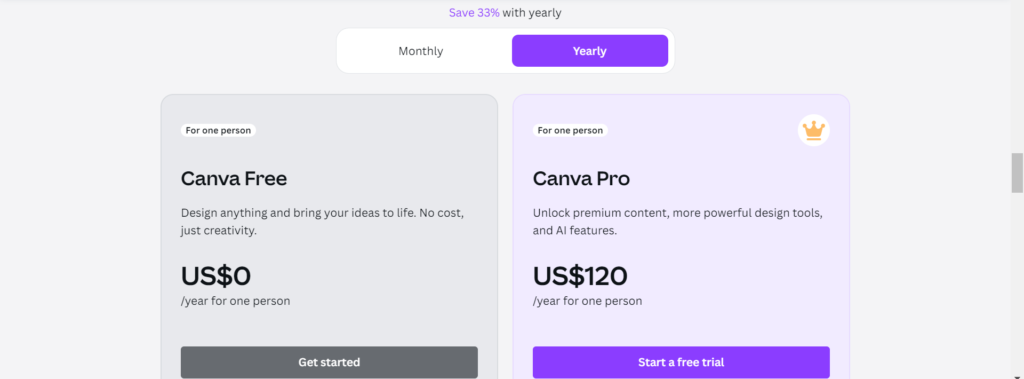
Canva Pro is offered on a subscription basis. As of 2024, the pricing typically starts at around $12.99 per month for individual users or $119.99 annually. For teams, there are plans starting at $14.99 per month per user, with discounts available for larger groups and educational institutions. A free 30-day trial is often available for new users to explore the Pro features.
User Experience: Users of Canva Pro generally praise its intuitive interface and the vast array of templates and design elements available. The ability to quickly create professional-looking designs without needing extensive graphic design skills is a major highlight. The brand kit and collaboration tools are particularly appreciated by businesses and teams, allowing for streamlined workflow and consistent branding. However, some users note that while it is excellent for general design tasks, it may not replace specialized software for complex design projects.
Summary:
Canva Pro is a powerful and accessible graphic design tool that enhances the capabilities of its free counterpart with advanced features, a vast template library, and collaboration tools. It is ideal for individuals, businesses, and teams looking to create professional-quality visuals easily and efficiently. While it requires a subscription and may not offer the same level of customization as professional design software, its user-friendly interface and comprehensive feature set make it a valuable asset for a wide range of design needs.
Adobe Creative Cloud Suite
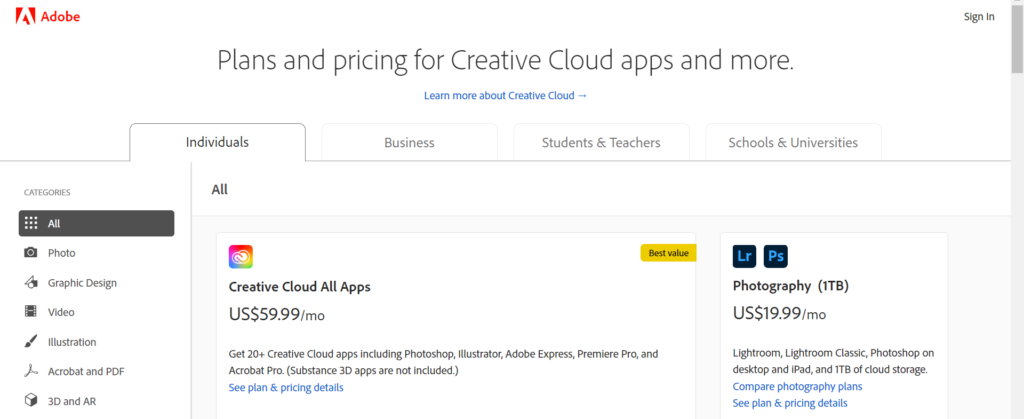
Product Description: Adobe Creative Cloud Suite is a comprehensive collection of software applications and services from Adobe Systems, tailored for a wide range of creative tasks including graphic design, video editing, web development, photography, and more. The suite includes industry-standard tools such as Photoshop for image editing, Illustrator for vector graphics, Premiere Pro for video editing, After Effects for motion graphics, and many others. Creative Cloud integrates with Adobe’s cloud storage, allowing users to sync their work across multiple devices and collaborate seamlessly.
Pros:
- Industry Standard: Adobe Creative Cloud applications are widely recognized and used in professional industries, ensuring compatibility and a high level of proficiency in the creative field.
- Comprehensive Toolset: The suite offers a vast array of tools covering virtually every aspect of digital creation, from photo editing and graphic design to video production and web development.
- Regular Updates: Subscribers receive regular updates and new features, ensuring access to the latest tools and technologies.
- Cloud Integration: Adobe’s cloud storage facilitates easy access to files across different devices, collaboration among team members, and secure backup.
- Extensive Resources and Support: Adobe provides a wealth of tutorials, forums, and customer support to help users make the most of their tools.
Cons:
- Cost: Adobe Creative Cloud is subscription-based and can be expensive, particularly for individual users or small businesses.
- Learning Curve: The software is powerful but complex, and mastering the full suite can take significant time and effort.
- System Requirements: Adobe applications are resource-intensive, requiring robust hardware to run smoothly, which might be a limitation for users with older or less powerful computers.
- Subscription Model: The shift to a subscription model means continuous costs, which some users might find less appealing compared to one-time purchases.
Price:
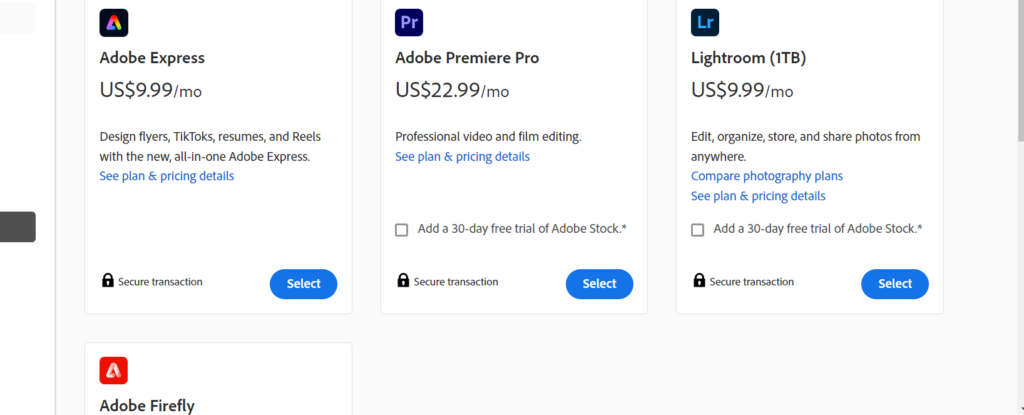
Adobe Creative Cloud offers various subscription plans. The “All Apps” plan, which includes access to the entire suite of Adobe applications, is typically priced at $52.99 per month. Adobe also offers individual app subscriptions, student and teacher discounts, and team plans, which provide access to the suite with additional features for collaboration and management. Annual prepaid plans can offer some savings over monthly billing.
User Experience: Users generally find Adobe Creative Cloud Suite to be an indispensable toolset for creative professionals. The applications are robust and feature-rich, catering to a wide range of creative needs. However, the complexity and depth of the tools can be daunting for beginners. The integration between different Adobe apps (e.g., starting a design in Photoshop and finishing it in Illustrator) is highly praised, as is the seamless cloud integration that allows for easy file management and collaboration. Regular updates keep the tools relevant and cutting-edge, but users sometimes express concerns about the high cost and the continuous expense of a subscription model.
Summary:
Adobe Creative Cloud Suite is a powerful and comprehensive collection of creative tools that set the industry standard for graphic design, video editing, web development, and more. Its extensive feature set, regular updates, and cloud integration make it a preferred choice for professionals. However, the cost and complexity can be challenging for new users or those with budget constraints. Despite these considerations, its robust capabilities and professional-grade tools make it an invaluable asset for serious creatives and professionals across various industries.
Descript
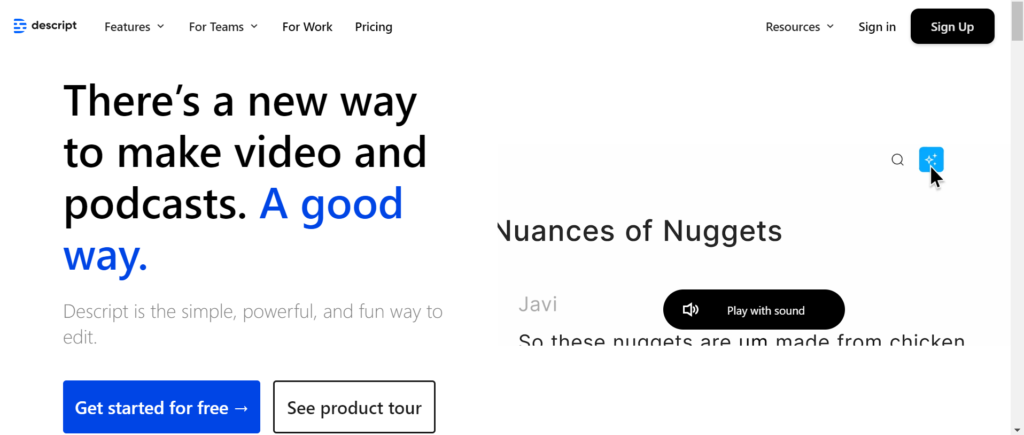
Product Description: Descript is an innovative audio and video editing software designed to simplify the editing process by providing text-based editing capabilities. It transforms the traditional timeline-based editing interface into a more intuitive text-based platform, where users can edit their media as easily as editing a document. Descript offers features such as transcription, overdub (AI voice synthesis), screen recording, and multitrack editing. It is particularly popular among podcasters, video creators, and educators for its ease of use and powerful features.
Pros:
- User-Friendly Interface: Descript’s text-based editing makes it accessible even for those without extensive audio or video editing experience.
- Automatic Transcription: The software provides fast and accurate transcription of audio and video files, making it easier to navigate and edit content.
- Overdub Feature: Allows users to create synthetic voiceovers using AI, which can be helpful for correcting mistakes or adding new content without re-recording.
- Multitrack Editing: Supports complex projects with multiple audio and video tracks, enabling more sophisticated editing workflows.
- Collaboration Tools: Facilitates team collaboration with features like shared projects, comments, and version history, making it ideal for collaborative projects.
Cons:
- Accuracy of AI Features: While generally impressive, the accuracy of transcription and overdub may occasionally require manual correction.
- Resource-Intensive: Descript can be demanding on system resources, potentially slowing down older or less powerful computers.
- Subscription Cost: While offering a free version with limited features, advanced functionalities are locked behind a subscription, which might be a drawback for budget-conscious users.
- Learning Curve for Advanced Features: Some advanced editing features, despite the intuitive interface, may still require a learning period to fully master.
Price:
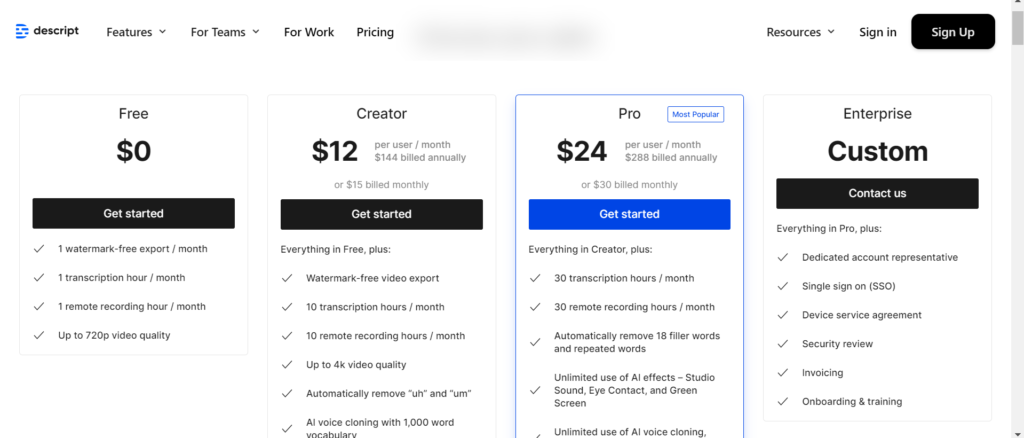
- Free: Basic plan with limited features and watermarking on exported videos.
- Creator: $12 per user per month (billed annually), includes features like 10 hours of transcription per month, screen recording, and more.
- Pro: $24 per user per month (billed annually), offers unlimited transcription, Overdub, filler word removal, and advanced exporting options.
- Enterprise: Custom pricing for larger teams and enterprises, offering enhanced collaboration features and dedicated support.
User Experience: Users often praise Descript for its revolutionary approach to editing, finding the text-based editing system intuitive and significantly faster than traditional methods. The transcription feature is highly valued, providing a convenient way to navigate and edit long audio or video files. The overdub feature is particularly appreciated for its ability to seamlessly correct errors or add new content. However, some users have noted that while the software is generally easy to use, mastering its more advanced features can take time. Additionally, the resource demands of the software can be a limitation for users with older hardware.
Summary:
Descript stands out as a game-changing tool for audio and video editing, offering a user-friendly, text-based editing interface that simplifies the editing process. Its automatic transcription, overdub capabilities, and collaboration tools make it a versatile and powerful option for podcasters, video creators, and educators. While it comes with a subscription cost and may require some time to learn its advanced features, the overall experience and efficiency gains make it a valuable asset for both amateur and professional content creators.
Conclusion/Summary
In 2024, content creation tools have significantly advanced, integrating cutting-edge technologies like AI to enhance efficiency, creativity, and strategic planning. Notable tools include ChatGPT-4 for high-quality text generation, Canva Pro for user-friendly graphic design, Adobe Creative Cloud for professional-grade multimedia creation, and Descript for innovative audio and video editing. These tools cater to a wide range of users, from beginners to professionals, offering comprehensive features, seamless collaboration, and cloud integration. While some tools may have a learning curve or subscription costs, their ability to streamline the content creation process and produce professional-quality results makes them invaluable assets in the digital landscape.



