When considering web hosting options, Hostinger and Bluehost are two popular choices that offer a range of features to meet different website needs. Both hosting providers have their own strengths and weaknesses, including pricing, performance, customer support, and overall user experience. Let’s delve deeper into the comparison between Hostinger and Bluehost to help you make an informed decision based on your specific requirements.
Table of Contents
Quick Comparison
When comparing Hostinger and Bluehost for 2024, both have their strengths, making them suitable for different needs.
Hostinger is known for its affordability and speed. It offers some of the fastest response times in the industry, averaging 143 ms, and a high uptime guarantee of 99.9%. Hostinger’s plans are very cost-effective, especially for those looking for budget-friendly options. The performance and feature set of Hostinger, such as SSD storage, free SSL, and easy-to-use hPanel, make it a strong contender for small to medium websites and users with a tight budget (HostAdvice) (Website Builder Expert).
Bluehost, on the other hand, is slightly more expensive but offers excellent value for money with feature-rich plans. It includes a free domain for the first year, free CDN, and extensive customer support options, including phone support, which Hostinger lacks. Bluehost is particularly recommended for WordPress users due to its seamless integration and additional perks like marketing credits. It also has a solid uptime guarantee and reasonable load times, although not as fast as Hostinger’s (HostingAdvice.com) (Website Builder Expert).
In summary:
- Choose Hostinger if you need high-speed performance at a lower cost and can manage without phone support.
- Choose Bluehost if you value comprehensive features, excellent customer support, and are especially focused on WordPress hosting.
Both providers offer a 30-day money-back guarantee, so you can try them risk-free to see which suits your needs best (HostingAdvice.com) (MyBestWebsiteBuilder).
Features
Performance
- Hostinger:
- Super fast with an average load time of about 143 milliseconds.
- They guarantee 99.9% uptime, meaning your site should be up almost all the time. They back this up with data centers all over the world, which helps keep things running smoothly (HostAdvice) (Quick Sprout).
- Bluehost:
- Also pretty speedy with a load time of 361 milliseconds.
- They promise 99.9% uptime too and use a free CDN to make sure your site loads quickly no matter where your visitors are coming from (HostAdvice) (Bluehost).
Pricing and Plans
- Hostinger:
- Very budget-friendly. Their shared hosting starts at just $1.99 a month.
- If you need more, the Premium plan is $2.99 a month if you sign up for four years, and it can handle up to 100 websites. For more robust needs, there’s the Starter plan at $9.99 a month (Quick Sprout) (Bluehost).
- They don’t offer a free domain in the very cheapest plan, but you get one with the higher-tier plans (Quick Sprout).
- Bluehost:
- Their entry-level shared hosting is $2.95 a month, but renewal prices can jump up quite a bit. For example, the Plus plan renews at $14.99 a month (Quick Sprout) (Bluehost).
- Their cloud hosting starts at $29.99 a month, which then goes up to $79.99 a month after the first term.
- You get a free domain for the first year with all their plans (Quick Sprout).
Features
- Hostinger:
- Uses a custom control panel called hPanel, which is easy to use.
- Includes an AI-powered website builder, free SSL certificates, DDoS protection, and free site migration.
- Offers unmetered bandwidth, which means you don’t have to worry about traffic limits (HostAdvice) (Quick Sprout) (Bluehost).
- Bluehost:
- Uses the popular cPanel for its control panel, which many find intuitive.
- Offers a free domain name for the first year, unmetered bandwidth, and automatic WordPress updates.
- They have robust security features and also offer a site migration service, though it might come with additional costs (HostAdvice) (Bluehost).
Customer Support
- Hostinger:
- Provides 24/7 support via chat and email, but no phone support.
- They have a comprehensive knowledge base and video tutorials to help you out (HostAdvice) (Quick Sprout).
- Bluehost:
- Offers 24/7 support via phone and live chat, which is great if you prefer talking to a real person.
- They also have a lot of resources like how-to guides and tutorials on their website (HostAdvice) (Quick Sprout).
Ease of Use
- Hostinger:
- Bluehost:
In summary, if you’re looking for affordability and speed, Hostinger is a great choice. If you prefer having more robust customer support and don’t mind the higher renewal prices, Bluehost is a strong contender. Both have their strengths, so it depends on what you prioritize for your website.
Pricing
Hostinger Pricing
Shared Hosting:
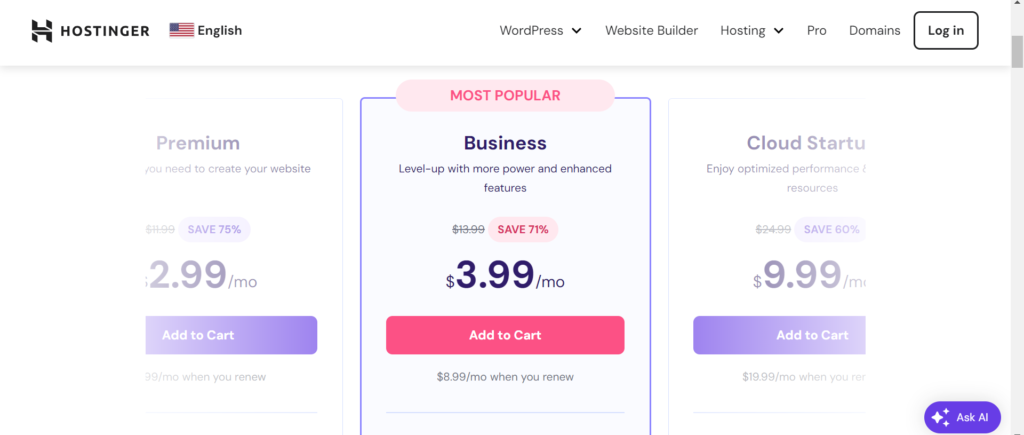
- Single Shared Hosting: Starts at $1.99 per month. This plan includes 1 website, 50 GB SSD storage, 100 GB bandwidth, and a free SSL certificate. It renews at a higher rate.
- Premium Shared Hosting: Starts at $2.99 per month for a 48-month term. It includes up to 100 websites, 100 GB SSD storage, unlimited bandwidth, free SSL, and a free domain for the first year. This plan renews at $6.99 per month.
- Business Shared Hosting: Starts at $4.99 per month. It includes 100 websites, 200 GB SSD storage, unlimited bandwidth, daily backups, and all the features of the Premium plan. It renews at $8.99 per month【14†source】【15†source】.
VPS Hosting:
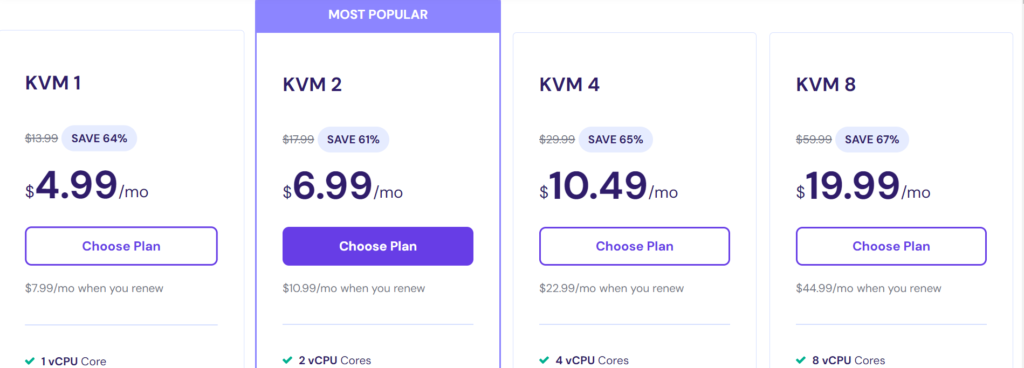
- Plans start from $3.99 per month for 1 vCPU, 1 GB RAM, 20 GB SSD storage, and 1 TB bandwidth. Higher tiers offer more resources and features, scaling up to $29.95 per month for 8 vCPUs, 16 GB RAM, 250 GB SSD storage, and 12 TB bandwidth【14†source】.
Cloud Hosting:
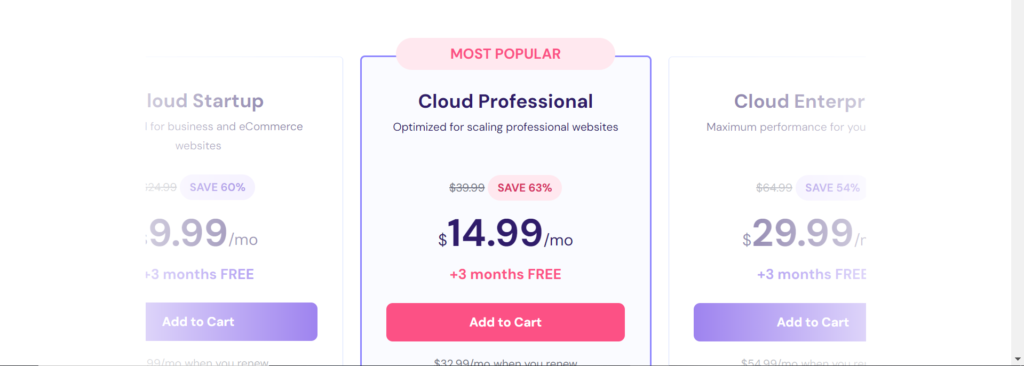
- Startup: Starts at $9.99 per month. This plan includes 3 GB RAM, 2 CPU cores, 200 GB SSD storage, and unlimited bandwidth.
- Professional: Starts at $14.99 per month with 6 GB RAM, 4 CPU cores, 250 GB SSD storage, and unlimited bandwidth.
- Enterprise: Starts at $29.99 per month, offering 12 GB RAM, 6 CPU cores, 300 GB SSD storage, and unlimited bandwidth【14†source】【15†source】.
Bluehost Pricing
Shared Hosting:
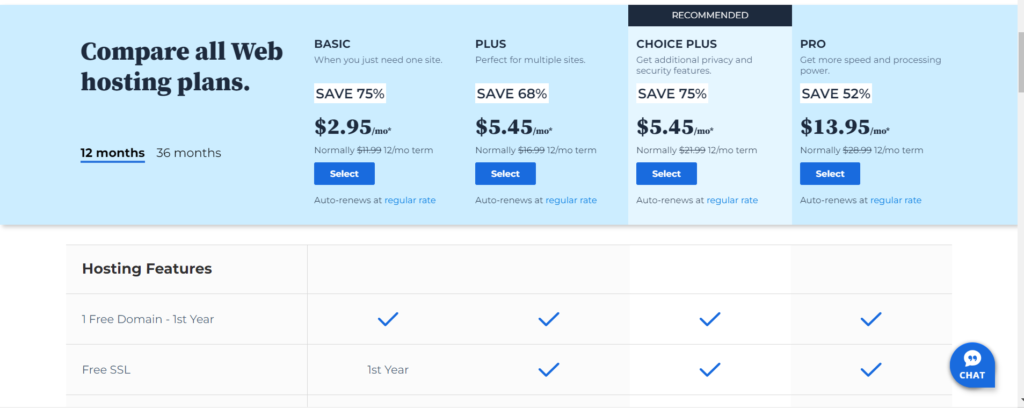
- Basic: Starts at $2.95 per month for a 36-month term, renewing at $10.99 per month. This plan includes 1 website, 50 GB SSD storage, unmetered bandwidth, and a free domain for the first year.
- Plus: Starts at $5.45 per month for a 36-month term, renewing at $14.99 per month. It includes unlimited websites, unmetered SSD storage, unmetered bandwidth, and a free domain for the first year.
- Choice Plus: Starts at $5.45 per month for a 36-month term, renewing at $18.99 per month. It offers the same as the Plus plan but with added features like domain privacy and automated backups for one year.
- Pro: Starts at $13.95 per month for a 36-month term, renewing at $26.99 per month. It includes all Choice Plus features, with added performance and dedicated IP【15†source】【16†source】.
VPS Hosting:

- Standard: Starts at $19.99 per month for the first term, renewing at $31.99 per month. It includes 2 CPU cores, 2 GB RAM, 30 GB SSD storage, and 1 TB bandwidth.
- Enhanced: Starts at $29.99 per month, renewing at $41.99 per month. It offers 2 CPU cores, 4 GB RAM, 60 GB SSD storage, and 2 TB bandwidth.
- Ultimate: Starts at $71.99 per month, renewing at $119.99 per month. It includes 4 CPU cores, 8 GB RAM, 120 GB SSD storage, and 3 TB bandwidth【16†source】.
Dedicated Hosting:
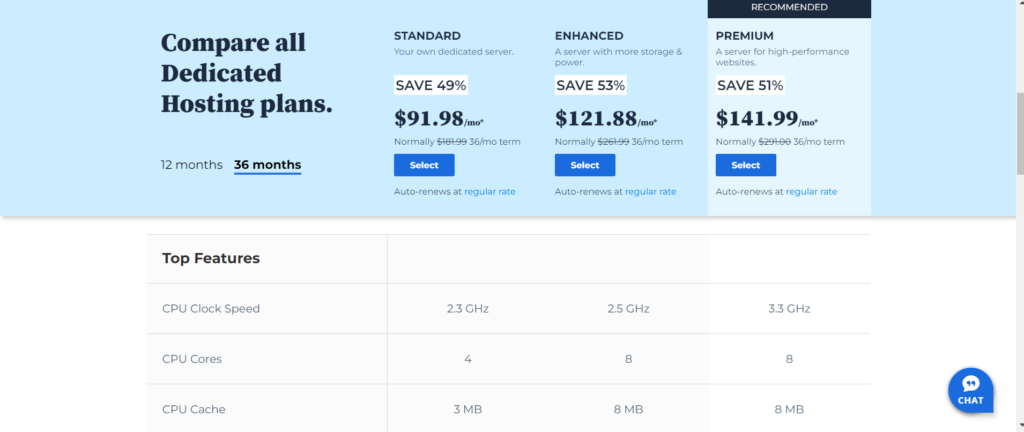
- Standard: Starts at $91.98 per month, renewing at $119.99 per month. It includes 4 cores, 8 threads, 8 GB RAM, 500 GB mirrored storage, and 5 TB bandwidth.
- Enhanced: Starts at $121.88 per month, renewing at $159.99 per month. It includes 4 cores, 8 threads, 16 GB RAM, 1 TB mirrored storage, and 10 TB bandwidth.
- Premium: Starts at $141.99 per month, renewing at $209.99 per month. It includes 4 cores, 8 threads, 32 GB RAM, 1 TB mirrored storage, and 15 TB bandwidth【16†source】.
Summary
- Hostinger is highly cost-effective, with lower starting prices and a variety of affordable plans, especially suitable for small to medium-sized websites.
- Bluehost offers a slightly higher entry cost but includes features like a free domain for the first year and extensive support, which can be valuable for those needing more comprehensive service.
Both hosts have their strengths, so the choice depends on your budget and the specific needs of your website.
Pros & Cons
Hostinger
Pros:
- Speed and Performance: Many users appreciate Hostinger’s fast loading times and reliable uptime. The servers are responsive, which is crucial for keeping visitors on your site.
- Affordability: Hostinger’s pricing is very attractive, especially for beginners or small businesses. The initial costs are low, making it a popular choice for those starting out.
- User Interface: The custom hPanel is often praised for its simplicity and ease of use. It’s designed to be intuitive, which is great if you’re not very tech-savvy.
- Customer Support: While it lacks phone support, Hostinger’s 24/7 live chat support is generally considered helpful and responsive. The knowledge base is extensive, offering plenty of tutorials and guides.
Cons:
- Limited Features on Basic Plans: Some users feel that the basic plans are a bit limited in terms of storage and features, which might require upgrading to higher tiers sooner than expected.
- No Phone Support: If you prefer talking to someone over the phone for support, this might be a downside for you.
Bluehost
Pros:
- Integration with WordPress: Bluehost is highly recommended for WordPress users due to its seamless integration and one-click WordPress installations. This makes it a favorite among bloggers and small business owners using WordPress.
- Customer Support: Bluehost offers 24/7 support via phone, live chat, and email. Users find the support team to be knowledgeable and helpful, especially during the initial setup and migrations.
- Free Domain for First Year: This is a nice perk that adds value to their hosting packages, making it easier to get started.
- User-Friendly: The use of cPanel as their control panel is a plus, as it is a widely used and understood interface, which makes managing your hosting account straightforward.
Cons:
- Higher Renewal Rates: A common complaint is the significant jump in prices after the initial term. This can catch users off guard if they are not prepared for the increased costs.
- Site Migration Fee: Unlike some competitors, Bluehost charges for site migrations, which can be a deterrent if you are moving from another host.
Final Thoughts
Both Hostinger and Bluehost have their strengths and are suited for different types of users. Hostinger is excellent for those looking for budget-friendly options without sacrificing performance, while Bluehost offers robust features and support, especially for WordPress users, but at a higher renewal cost. Your choice will depend on your specific needs, budget, and preferences for customer support and interface.
conclusion/summary
When comparing Hostinger and Bluehost, it’s important to consider several key factors such as pricing, performance, features, customer support, and overall user experience.
Hostinger is known for its affordable hosting plans, making it a great option for those on a budget. It offers fast loading times and excellent performance for smaller websites. However, it may lack some advanced features and customer support can sometimes be slower.
On the other hand, Bluehost is a more established hosting provider with a strong reputation for reliable performance and excellent customer support. While it may be slightly more expensive than Hostinger, Bluehost offers a wider range of features and services, making it a good choice for those looking for a robust hosting solution.
Ultimately, the choice between Hostinger and Bluehost depends on your specific needs and budget. If you prioritize affordability and decent performance, Hostinger may be the better option. If you value reliability, customer support, and a comprehensive set of features, Bluehost might be the preferred choice.

![You are currently viewing Hostinger vs Bluehost [2024] – Which is the Best Web Hosting Providers?](https://somethinnewreviews.com/wp-content/uploads/2024/05/Yellow-Red-Modern-Gaming-Youtube-Thumbnail-7.png)

